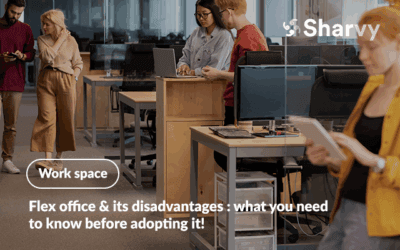Optimise desk sharing and workstations management
Support hybrid working by choosing desk sharing and flex office for your company.
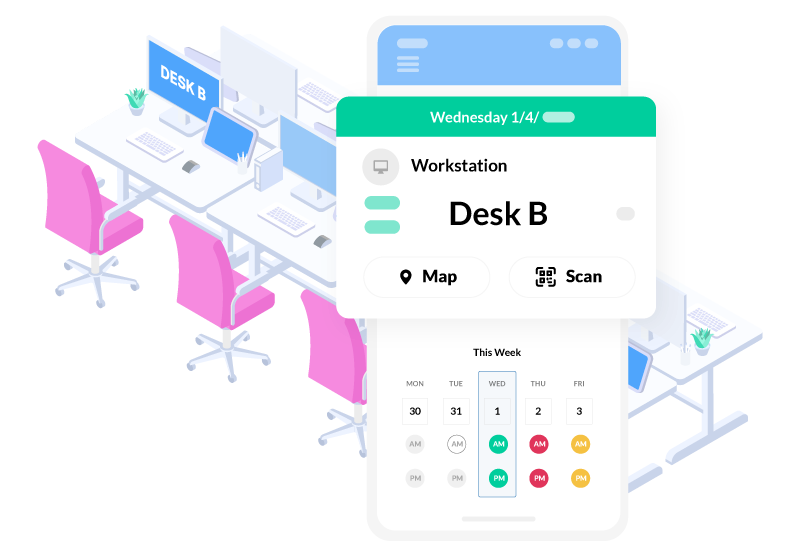
An application to help companies, public organisations and universities rethink their workspaces.
Share desks between users
Give to your employees more flexibility & facilitate cross-functional collaboration and learning thanks to desk sharing.
Optimise & redesign unoccupied square meters
Rethink your workspaces, no longer in terms of people, but in terms of uses, to achieve up to 40% savings in floor space.
Make significant savings!
Reduce and rationalise the number of vacant offices, thanks to desk sharing, and then make cost savings due to space reduction.
Promote well-being and QWL
Encourage team collaboration by opting for the flex desk. Build loyalty among your employees by offering them more flexibility.
How does this desk booking solution work?
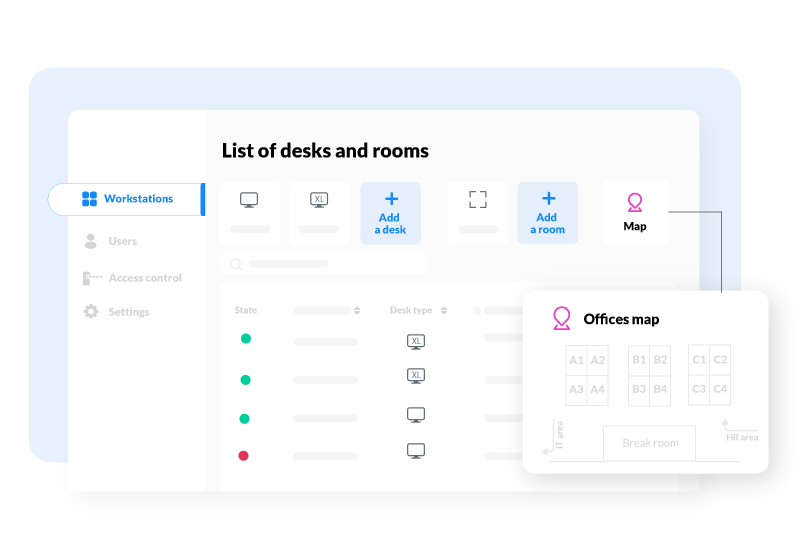
1. Set up your Sharvy account
![]() Definition of workstations & their typologies,
Definition of workstations & their typologies,
![]() Creation of spaces : rooms, open-spaces, dedicated offices,
Creation of spaces : rooms, open-spaces, dedicated offices,
![]() Definition of management rules and occupancy rates.
Definition of management rules and occupancy rates.
![]() Import and profiling of users,
Import and profiling of users,
![]() Integration with your tools and third-party solutions.
Integration with your tools and third-party solutions.
2. Allow your teams to reserve or release a workspace, and to obtain one
![]() Release a workstation in case of absence of the holder,
Release a workstation in case of absence of the holder,
![]() Request a desk reservation on days when you are on site,
Request a desk reservation on days when you are on site,
![]() Automatic allocation of spaces by our fair algorithm,
Automatic allocation of spaces by our fair algorithm,
![]() Sending notifications by email and via the mobile application.
Sending notifications by email and via the mobile application.
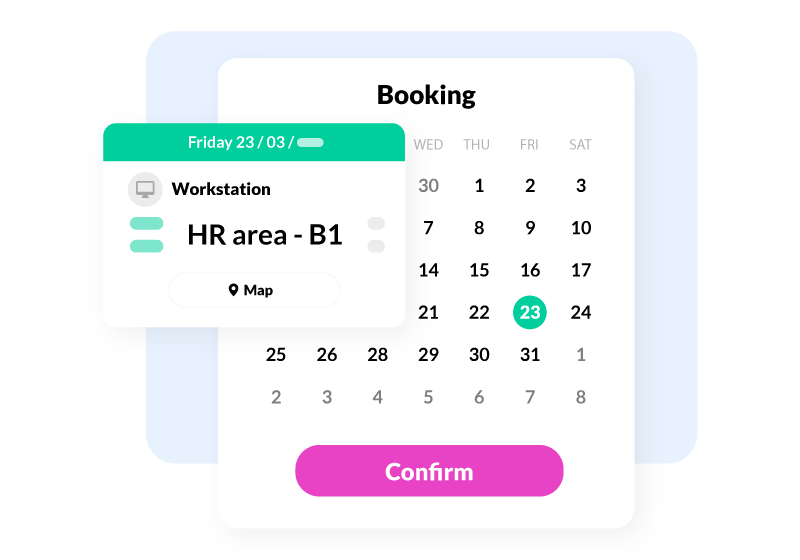
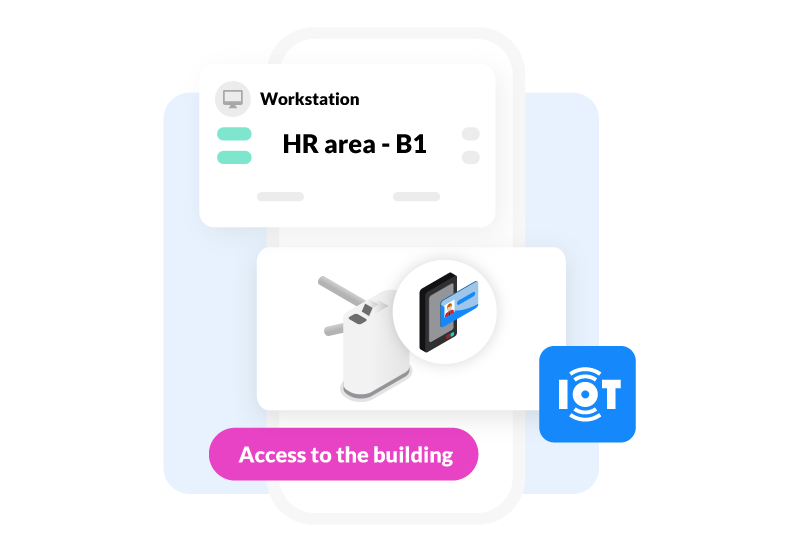
3. Control and secure access to your workspaces
![]() Allow access only to people with a reservation,
Allow access only to people with a reservation,
![]() Connection to your existing system (RFID readers & badges, etc),
Connection to your existing system (RFID readers & badges, etc),
![]() Connection to your HRIS software to fine-tune attendance and access control,
Connection to your HRIS software to fine-tune attendance and access control,
![]() Management and view of access to the building.
Management and view of access to the building.
4. Monitor and analyse your space occupancy
![]() Dashboards on workspace occupancy,
Dashboards on workspace occupancy,
![]() Real-time view of availability by space type,
Real-time view of availability by space type,
![]() History of use of the application,
History of use of the application,
![]() CSV and Excel export of data.
CSV and Excel export of data.

Do you want to manage and optimise the occupancy of your work spaces?
Integrations with third-party solutions to enhance the user experience
Sharvy can interface with various tools you use internally : HRIS, access control, authentication, charging points, etc.
Contact us to discuss!
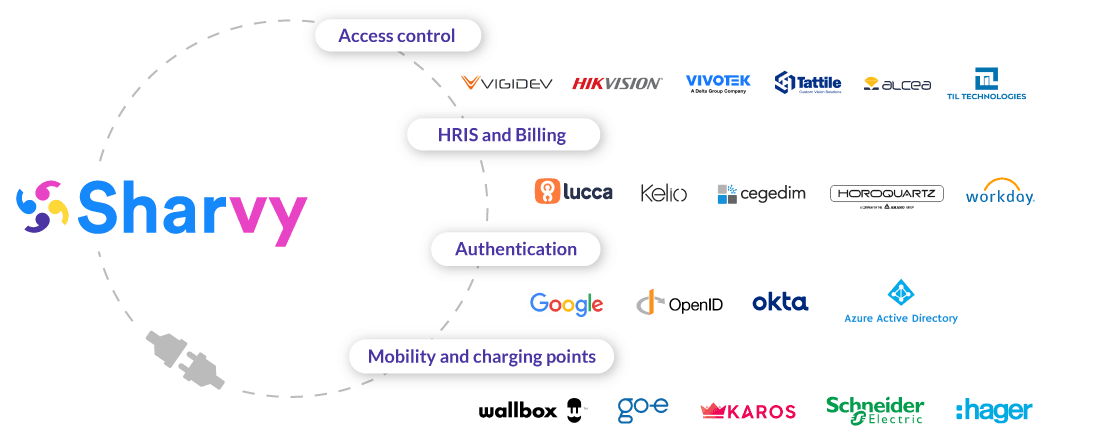
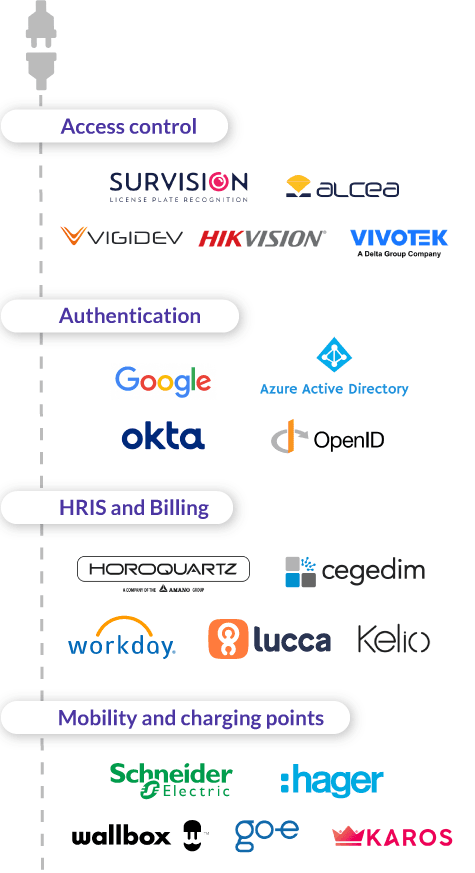
A turnkey solution for all situations
Company relocation
Optimising occupancy
Improving QWL
Implementing
You are moving and will have less space and m² than currently?
Sharvy can help you to ensure that this reduction in space does not affect your employees :
- Study of the mobility habits of the users,
- Sharing of spaces and work areas between employees,
- Management of access control to the building and car park, etc.

In the age of hybrid work, are you faced with allocated but unoccupied spaces?
Sharvy can help you analyse and optimise the occupancy rate of your car park and workspaces :
- Reservation of available spaces by employees,
- Activity history, number of reservations and which types,
- Occupancy statistics for the various spaces, etc.

Do your employees have high expectations in terms of flexibility & innovation?
Sharvy can help you to improve the well-being of your employees and retain them over the long term :
- Global vision on reservations & space availability,
- Automatic workspace allocation according to a fair algorithm,
- Sharing of offices between users to encourage the decompartmentalisation of teams.

Do you want to do away with individual offices & offer more flexibility to your employees?
Sharvy can help you implement the flex office in your company and excel in this new organisation :
- Sharing workspaces between employees,
- Fair and innovative management & allocation rules,
- An optimised and simplified hybrid work policy.

Have a look at this
Our clients talk about it the best!

“Sharvy has enabled us to implement the flex office. The application is easy to use and ergonomic. In just 2 clicks, employees book an desk according to their needs or release it when they are not on site.”
Nelly BARDET, Multimedia Designer in the Talent Development & QWL Department

“Sharvy was quickly adopted by our employees, who immediately understood its value. Via the application, 60 spaces are allocated every day, on average, to our employees who request one.”
Élisabeth COQUET-REINIER, President of the supervisory board and of the responsible development committee

“The Sharvy solution was unanimously approved! Since its deployment, there has been an immediate and visible change: there are now enough spaces for everyone at our main site. Sharvy has completely replaced the old system based on fixed allocation of named spaces.”
Mickael CHESSA, Facility Manager
Frequently asked questions
Does the Sharvy solution allow you to declare your planning several weeks in advance?
That’s the whole point! Sharvy allows you to anticipate your presence or absence on site, up to 4 weeks in advance (if you wish). The application also allows you to select the day or half day.
Therefore, with just a few clicks, you can plan your presence over the coming weeks and book the type of workstation you want in advance.
Does Sharvy connect to HRIS, reporting & billing software?
Yes, of course it does! The Sharvy application can interface with many HRIS software, such as: Kelio, Lucca, Cegedim, etc. At Sharvy, our aim is to provide a personalised experience that suits your needs.
This is why, if you wish to make a transition from a traditional work organisation, to a flex office, desk sharing & desk booking organisation, we advise you to connect your HRIS to Sharvy. This avoids double seizure for the employee, and automatically blocks the booking on days when the employee is on holiday or teleworking.
In parallel, it should be noted that Sharvy can also interface with various reporting & invoicing software, such as: SAP, Tableau, etc.
How long does the Sharvy solution take to deploy?
It takes 3 to 4 weeks from the time our support team receives all the necessary elements to create the Sharvy space.
Please note that the deployment time of the solution depends on the profile of the account created (technical specificities or not, installation of access control equipment, specific developments, etc).
Do you need more information about Sharvy and the desk booking?
Our latest blog posts
Flex office & its disadvantages : what you need to know before adopting it!
What is the flex office? How does it work? What are its drawbacks and how can you overcome them? Find the answers in this article!
The office as a branding tool : how can it reflect your corporate culture?
Is the office an underestimated branding tool? How can your spaces embody your culture & reinforce your brand image? Focus!
Flexible office solutions : how to adapt them to all generations ?
How can flexible office solutions adapt to the needs of different generations? What are the best strategies to implement? Focus!
Resources
Contact us
+44 117 463 6990